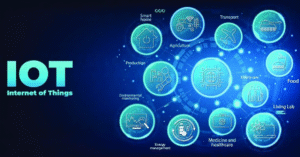Tech Trends: Devices Redefining Work

Tech Trends
Introduction — The New Era of Work
The world of work has undergone a seismic transformation. The traditional office with its static desks, landline phones, and file cabinets is giving way to a fluid, hybrid, and digital-first workplace. At the heart of this shift are devices that enable new ways of communicating, collaborating, and creating. From powerful laptops and tablets to wearable sensors and immersive reality tools, the tech trends redefining work are reshaping not just how we do our jobs but also where, when, and with whom.
Tech Trends: The Next Big Thing
1. The Forces Driving Device Innovation at Work
Remote and Hybrid Work
The pandemic accelerated adoption of remote work. This created an immediate demand for devices that bridge physical distance while maintaining productivity.
Cloud-First Infrastructure
Software-as-a-service (SaaS) and cloud storage allow devices to be lighter, more mobile, and constantly updated.
Employee Expectations
Younger workers grew up with smartphones and expect seamless, app-based experiences in the workplace.
2. Laptops and Mobile Workstations
Ultraportables
Thin, lightweight laptops with long battery life support mobility without sacrificing power.
Specialized Devices
Some industries now deploy ruggedized laptops or convertible tablets for field workers, blending portability with durability.
Docking Ecosystems
Universal docks allow professionals to switch from desk to travel seamlessly, maintaining high-performance setups everywhere.
3. Smartphones as Command Centers
Unified Communications
Smartphones consolidate calls, messaging, video conferencing, and document editing.
Mobile Security
Biometric authentication, secure enclaves, and remote wipe features protect corporate data on personal devices.
Industry-Specific Apps
From warehouse inventory scanners to mobile CRM dashboards, smartphones are transforming frontline operations.
4. Tablets and 2-in-1 Devices
Design Freedom
Tablets with styluses enable digital sketching, note-taking, and signing documents on the go.
Collaboration
Video calls, whiteboarding apps, and cloud storage turn tablets into mobile collaboration hubs.
Accessibility
Touch interfaces and customizable apps help employees with diverse abilities participate fully.
5. Wearables in the Workplace
Smartwatches
Beyond fitness, wearables provide notifications, two-factor authentication, and health monitoring during work hours.
AR Glasses
Augmented reality headsets guide technicians through repairs, help warehouse workers locate items, and train new staff remotely.
Safety Sensors
Wearable sensors track exposure to hazardous environments, worker location in emergency situations, and ergonomic strain.
6. Remote Collaboration Devices
High-Definition Webcams and Microphones
External devices improve video and audio quality for distributed teams.
Smart Displays
Standalone video conferencing units with built-in cameras, speakers, and AI framing make remote meetings more lifelike.
Shared Digital Whiteboards
Large touchscreen displays bridge in-person and remote brainstorming sessions.
7. Virtual and Augmented Reality for Training
Immersive Learning
VR headsets simulate hazardous or complex scenarios safely, from surgical training to industrial machinery operation.
AR Overlays
Technicians see real-time instructions overlaid on physical equipment, reducing errors and speeding up maintenance.
Team Collaboration
Virtual offices and conference rooms give remote employees a sense of presence and co-location.
8. Deskless Worker Devices
Handheld Scanners and Mobile POS
Retail, logistics, and hospitality industries rely on lightweight, connected devices to process transactions or manage inventory anywhere.
Rugged Tablets
Weatherproof and shock-resistant devices bring digital workflows to construction sites, oil rigs, and agriculture fields.
Body Cameras and Communication Radios
Security personnel and first responders use integrated devices to record events and coordinate responses.
9. Smart Office Infrastructure
IoT Sensors
Track room occupancy, temperature, lighting, and air quality to optimize space and energy usage.
Smart Desks
Adjust automatically based on user preferences for height and ergonomics.
Location Beacons
Guide visitors, track assets, and provide data-driven insights into office utilization.
10. Peripheral Devices Powering Productivity
Noise-Cancelling Headphones
Reduce distractions in open offices or at home, improving focus and meeting quality.
Ergonomic Keyboards and Mice
Prevent repetitive strain injuries and improve comfort for long working hours.
Multi-Monitor Setups
USB-C and wireless display technologies make adding screens easy for multitasking professionals.
11. Cloud Connectivity and Device Management
Mobile Device Management (MDM)
IT departments use MDM solutions to control security policies, updates, and app deployment.
Zero-Touch Deployment
Devices can arrive pre-configured, letting employees plug in and start working immediately.
Cross-Platform Access
Employees can move between devices — laptop, phone, tablet — without losing context or data.
12. Security Devices and Authentication
Hardware Security Keys
Provide phishing-resistant, two-factor authentication for critical systems.
Biometric Scanners
Fingerprint readers, facial recognition, and iris scans enhance both security and convenience.
Secure VPN Gateways
Dedicated hardware or software appliances encrypt traffic for remote employees.
13. AI-Driven Productivity Tools
Digital Assistants
Voice-activated devices schedule meetings, summarize emails, and retrieve data on command.
Automated Transcription
Meeting devices capture and transcribe conversations in real time, enabling better records and accessibility.
Predictive Analytics
Devices with embedded AI anticipate needs, automate routine tasks, and surface insights.
14. The Rise of Edge Devices
Local Processing
Devices process data near the source, reducing latency and improving reliability for mission-critical tasks.
Industrial IoT
Factories deploy smart sensors and controllers to monitor equipment and trigger maintenance before breakdowns occur.
Field Operations
Oil and gas inspectors or utility workers use edge-enabled devices for real-time decision-making without relying solely on cloud connections.
15. Energy Efficiency and Sustainability
Low-Power Chips
Extend battery life and reduce environmental impact.
Device Recycling
Take-back programs and modular components help companies meet sustainability goals.
Smart Power Management
Devices intelligently shift to low-energy modes during idle periods.
16. Accessibility and Inclusivity in Workplace Devices
Screen Readers and Voice Control
Enable employees with visual or motor impairments to work effectively.
Customizable Interfaces
Devices allow font size, contrast, and control adjustments to meet diverse needs.
Language Translation
Built-in translation features break down communication barriers in multinational teams.
17. Case Studies — Devices Transforming Specific Industries
Healthcare
Tablets enable bedside charting, telehealth carts bring specialists to patients remotely, and wearables track vital signs.
Manufacturing
AR glasses assist assembly line workers with complex tasks; rugged tablets handle quality control.
Professional Services
Lawyers, accountants, and consultants rely on secure laptops, e-signature tablets, and AI research tools.
18. Preparing Organizations for the Device Revolution
Strategic Procurement
Align device purchases with long-term business goals and employee needs.
Training and Support
Provide onboarding and continuous education so staff can exploit device capabilities fully.
Cybersecurity Culture
Ensure employees understand the security implications of connected devices.
19. Challenges and Risks of Device Proliferation
Data Privacy
More devices mean more potential points of leakage.
Employee Burnout
Constant connectivity can blur work–life boundaries.
Lifecycle Management
IT must plan for maintenance, upgrades, and responsible disposal of old hardware.
20. Looking Ahead — Devices of the Future
Flexible Screens and Modular Hardware
Workers may carry a single foldable device that morphs from phone to tablet to workstation.
Brain–Computer Interfaces
Early experiments suggest employees could control devices or input text directly via neural signals.
Fully Immersive Collaboration Spaces
Mixed-reality environments where avatars and holograms meet, breaking the limitations of 2D screens.
Conclusion — Harnessing Devices to Redefine Work
“Tech Trends: Devices Redefining Work” reflects a new reality. No longer limited to a desktop in an office, work now happens anywhere, at any time, and across a constellation of connected devices. Laptops, wearables, AR headsets, and smart infrastructure are converging to boost productivity, safety, and collaboration.
The opportunity for businesses is clear: treat devices not as isolated tools but as part of an integrated ecosystem enabling talent to thrive. For employees, embracing new devices with curiosity and care can mean greater flexibility, autonomy, and impact.
Ultimately, devices are not simply replacing old equipment; they are transforming how we define work itself — from the tasks we perform to the experiences we create together.